Integration of Firo Electrum wallet into NymConnect

Firo zk-proof crypto wallet is now officially integrated into NymConnect!
Firo (formerly Zcoin) is a privacy-oriented cryptocurrency based on zk-proofs.
In this article, we will look at how you can use Firo in the Nym mixnet to protect not only transaction data, but also metadata, namely your transaction schemas.
Download and install Firo Wallet
Download Firo Electrum wallet by clicking here
Choose Electrum and the operating system. In my example it is Windows.

Double-click on the downloaded file to start the installation process. Choose a path for the installation. I will leave it as default.

Next you need to select the components to be installed. I choose only Firo Electrum. Since I plan to use it with NymConnect, I don't need Tor.

Click Install and wait for the installation process to complete.

After installation, the Firo shortcut will appear on your desktop. Double-click on it and select "Continue without Tor"

Install a new wallet. To do this, click Next and select Standart wallet
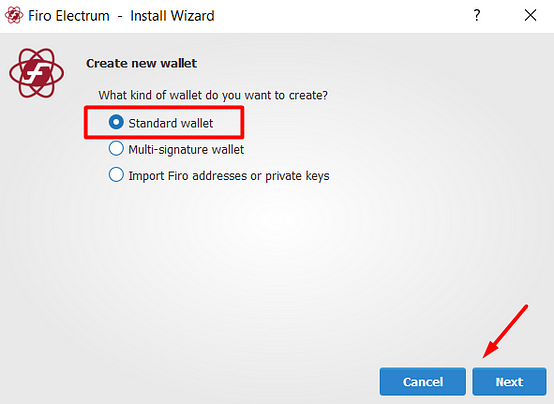
If you have created a Firo wallet before, you can restore it by secret phrase. If you are installing for the first time, then - create a new seed.

A window with a secret phrase consisting of 12 words appears in front of us. You should be sure to keep it in a safe place, away from prying eyes. The passphrase is the access to your assets.
Keeping the secret phrase private and secure is the key to the long-term security of the user's cryptocurrency assets!

In the next window, you will need to repeat the secret phrase by entering it manually.

Next, we come up with a complex password.

This completes the installation of the Firo

Installing and configuring NymConnect
I wrote about how to download and install NymConnect in the previous article
If you are not using Linux, skip to the next step. Otherwise, make it executable by opening a terminal in the same directory and running it:
chmod +x ./nym-connect_1.1.*
This will make executable any NymConnect version above 1.1 in this directory.
To connect to the mixnet, follow the steps below:
Launch Firo Electrum wallet, then go to: Tools -> Network -> Proxy

Set "Use Proxy" to ✅ and select SOCKS5 from the drop-down menu.

Go to NymConnect to copy the IP and port values

Paste the copied values into the required fields. I also removed ✅ from Detect Tor proxy on wallet startup

Now all that's left is to activate NymConnect - and then you can use the Firo Electrum wallet via the Nym mixnet. To do this, simply press the power button in the very center of NymConnect.

Your Firo Electrum wallet now works via mixnet! This also means that it will only be connected and online when your NymConnect or nym-socks5-client is connected. So don't forget to enable NymConnect when you need to use your wallet!
In case of problems such as a dropped connection to the gateway, try reconnecting or restarting the app.
....
What is Nym?
Nym solves a massive problem on the Internet: traffic patterns are visible to anyone observing the network.
Even if content is encrypted, metadata and interaction patterns reveal sensitive information about people and systems. Nym protects Internet traffic by routing it through the decentralized mixnet network, which can be accessed anonymously with zk-nyms.
Subscribe to the project's social media channels:
Discord | Telegram | Twitter | Blog
Privacy loves company