Integration of NymConnect into Alephium wallet

NymConnect now supports a fourth wallet: Alephium.
The Alephium project is a developer-friendly network optimized for DeFi applications and smart contracts. The project aims to combine Bitcoin's decentralization, sovereignty and security with high performance, availability and energy efficiency. To achieve this goal, it uses the Proof of Less Work algorithm to save energy and improve the UTXO BTC model to make it scalable and programmable.
In short: Alephium is programmed and designed with security in mind, offering the programmability of ETH but with an asset permission system to securely manage decentralized applications. It is designed to maintain transactions as the project scales, even with heavy traffic, promising to provide up to 10,000 transactions per second.
Check out more documentation on the Alephium website.
Let's look at how to set up your Alephium wallet using NymConnect, a one-click interface for accessing the Nym mixnet and securing your communications with templates. This will help protect your transaction metadata from prying eyes.
Download and install Alephium wallet
Download Alephium wallet by clicking here.
Choose an operating system. In my example it is Windows.
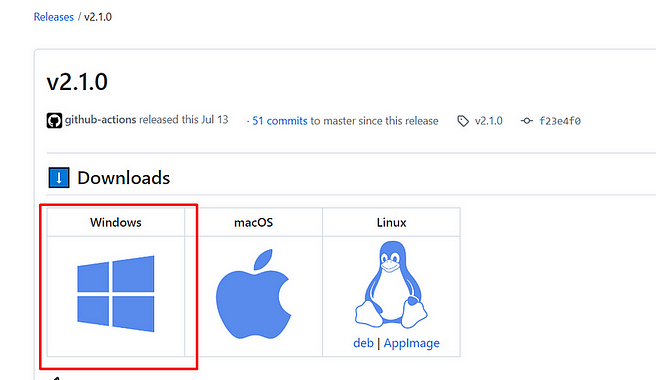
After downloading create a new wallet
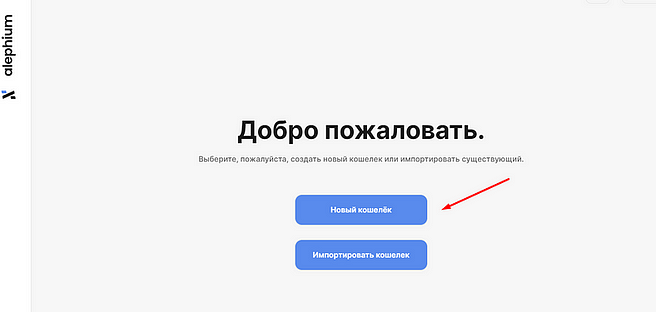
A window with a secret phrase consisting of 24 words appears in front of us. You should be sure to keep it in a safe place, away from prying eyes. The passphrase is the access to your assets.
Keeping the secret phrase private and secure is the key to the long-term safety of the user's cryptocurrency assets!
We click "I copied the words, continue"
Next, you need to specify the words in the correct order to check the security. If everything is done successfully, you will see a message
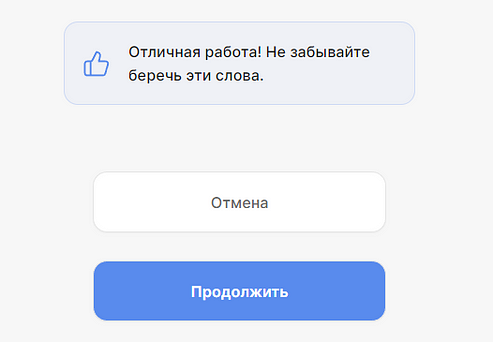
Installing and configuring NymConnect
I wrote about how to download and install NymConnect in the previous article
Once installed, open NymConnect and click the drop-down menu in the top left corner of the screen.
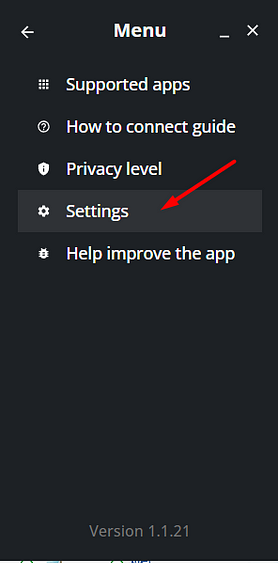
Select "Settings", then press "Select Service Provider" and press the "ON" button.
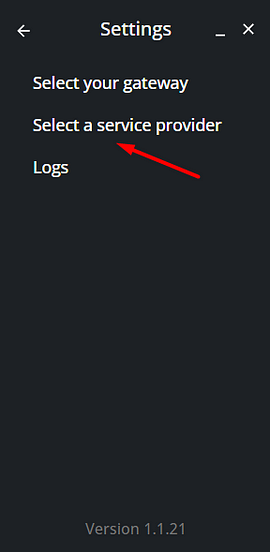
Copy and paste the following service provider:
AQRRAs9oc8QWXAFBs44YhCKUny7AyLsfLy91pwmGgxuf.CWUKoKA1afSKyw5BnFJJg19UDgnaVATupsFhQpyTEBHJ@EBT8jTD8o4tKng2NXrrcrzVhJiBnKpT1bJy5CMeArt2w
Once connected, open your Alephium wallet. Go to Settings, then Network, then turn on Advanced Settings. This will allow you to enter the SOCKS5 settings.
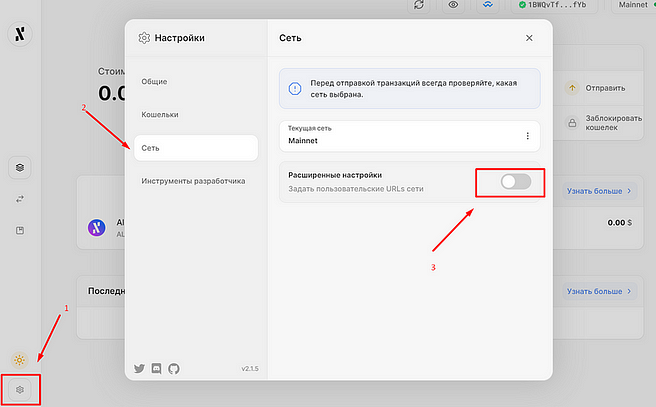
Add the following SOCKS5 settings and click "Save":
Proxy host: 127.0.0.1
Proxy port: 1080
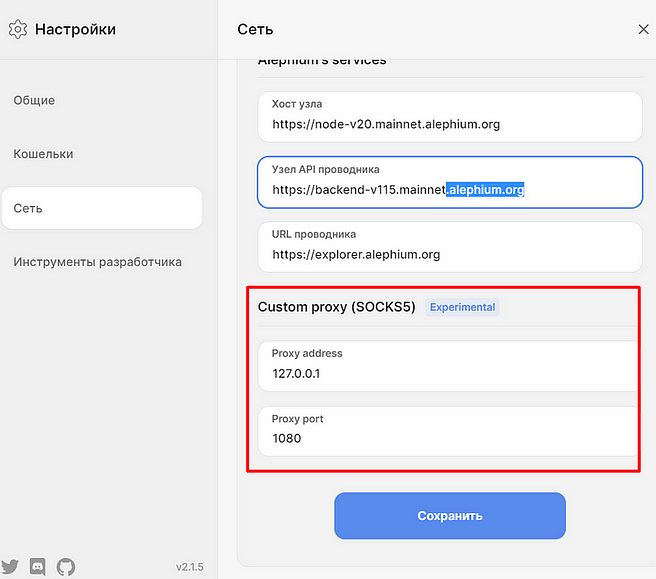
Now all that is left is to activate NymConnect - and then you will be able to use Alephium wallet via Nym mixnet. To do this, just press the power button in the very center of NymConnect.
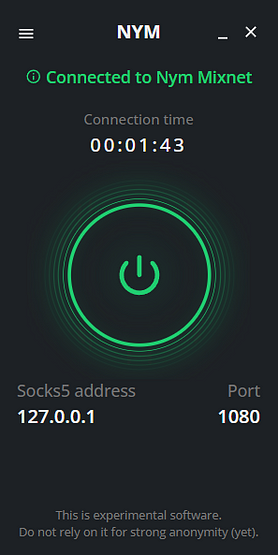
That's it! To deactivate NymConnect, simply click the deactivate button.
What is Nym?
Nym solves a massive problem on the Internet: traffic patterns are visible to anyone watching the network.
Even when content is encrypted, metadata and interaction patterns reveal sensitive information about people and systems. Nym protects Internet traffic by routing it through the decentralized mixnet network, which can be accessed anonymously with zk-nyms.
Subscribe to the project's social media channels:
Discord | Telegram | Twitter | Blog
Privacy loves company